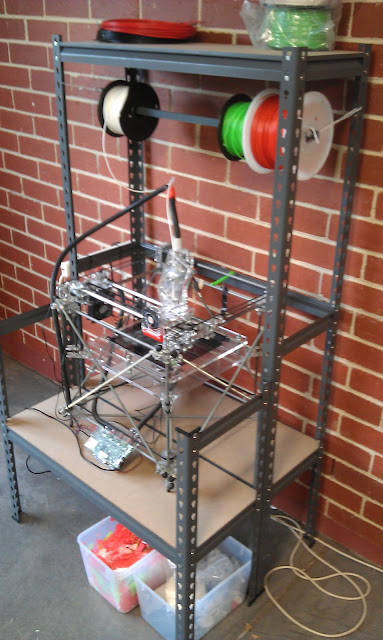I have received more parts so soon it will be time to try some more 3D printer mods.
Besides more screws, bolts, washers, bearings and plastic I received a few more parts to use.
- 30mm 12volt fans. One problem I have with my Rapman is that the extruder overheats and jams when printing sometimes. To overcome this issue I upgraded the part cooling fan and ducted it to cool the extruder more then the part and added a 80mm fan to the side of the printer to help cool everything. This mostly works but effect the head heat up time but helps with part cooling(on one side). With the smaller fans installed to only the parts that need them I should be able to control the thermals better and be able to get better print quality.
- LEDs. I am going to add some better lighting around the printhead to help the camera (as I normally leave the room lights off).
- PTFE TEFLON Tubing. Having a 470gram stepper motor and all the extra supports for it on a printhead seems a little silly to me. I thought that a goal would be to reduce the printheads mass so you don't have to counter/fight as much inertia. So if I mount the fillament feed away from the printhead I and feed the fillament to the printhead via the PTFE tube I should be able to have a printhead that is less then 30% it's current mass. This will allow me to improve the movement speeds of the printhead while reducing the power required to move it and reduce the strain/wobble from the printhead's inertia.
- New hotend. The hotend on the Rapman comes sealed in fire cement, on my printhead it is crumbling and leaving what looks like sand everywhere. It is about time for me to replace. I have resurrected the old printhead a few time already but as the resurrections are becoming more involved and makeshift I am expecting it to soon hit a point where I just need to let it die in peace. After it dies I might use it to recycle my waste PLA back into fillament.
It is now getting to a point where I can almost make a whole new printer, so that might be were this project ends up. I think it should be easy to make a lowcost PLA 3D printer that is a fraction of the price of the current 3D printers available. By limiting it to PLA and dropping the printhead mass you should be able to lower the stepper motor size and power requirement which would allow you to use smaller motors and motor drivers so you could use lower cost of everything leaving you with a smaller cheaper 3D printer.